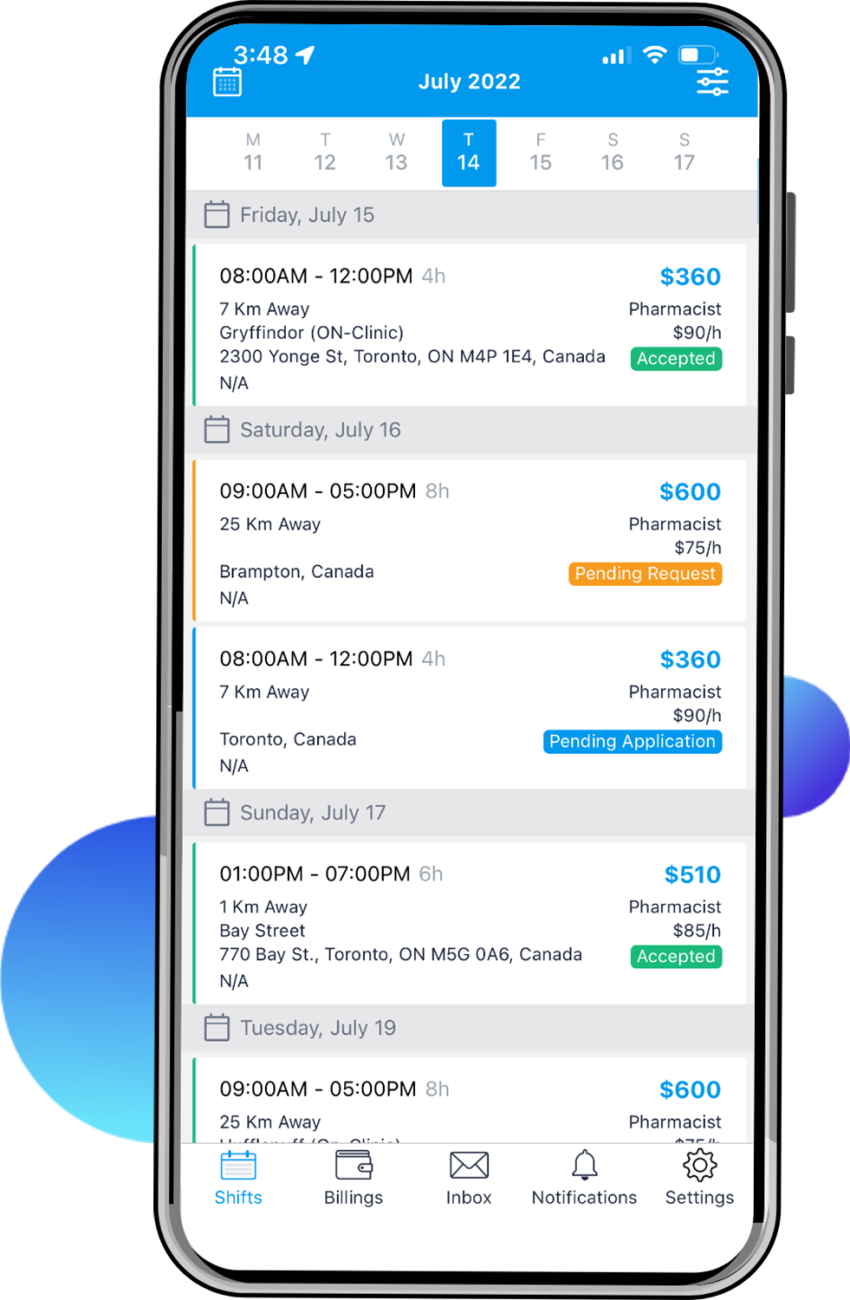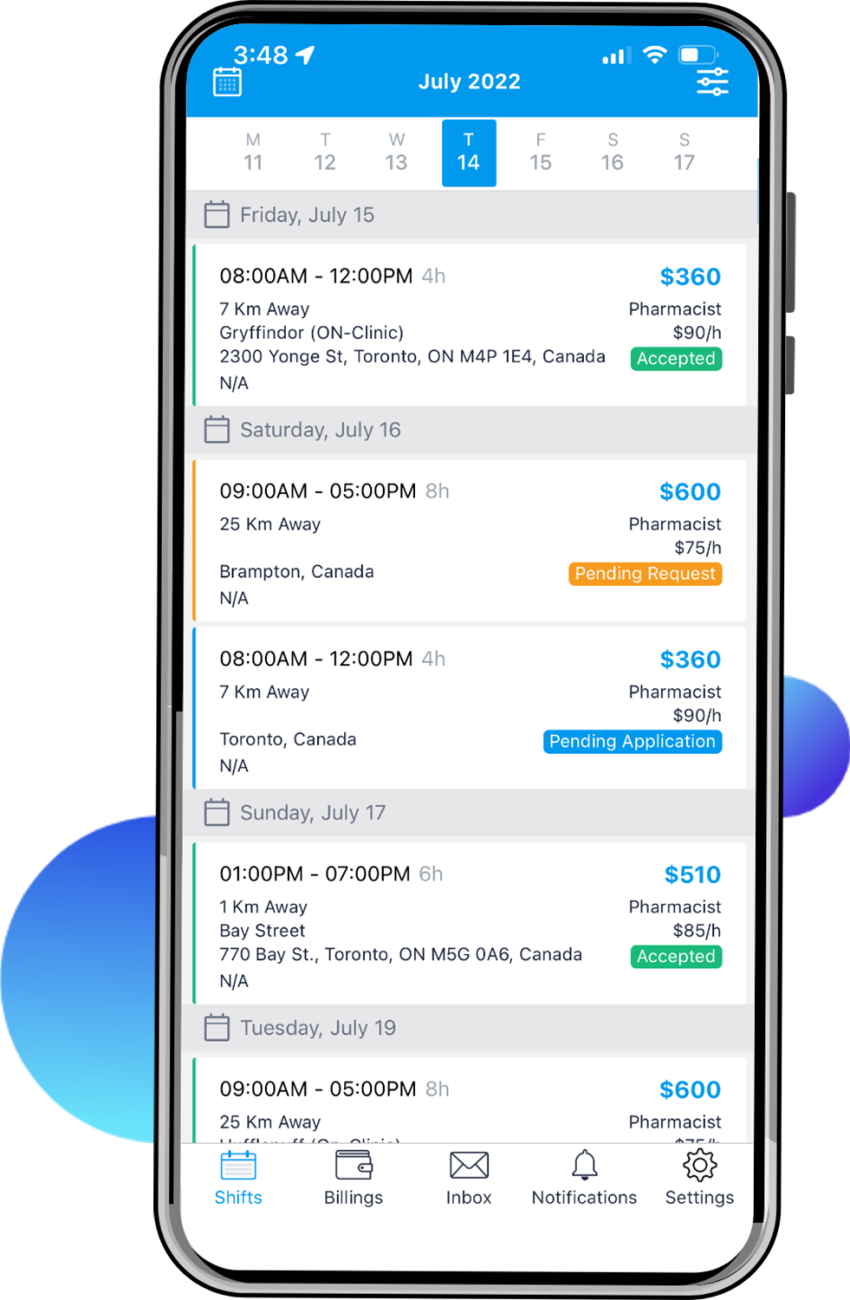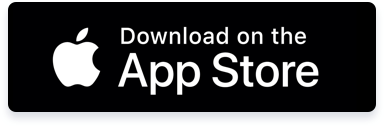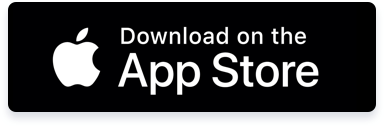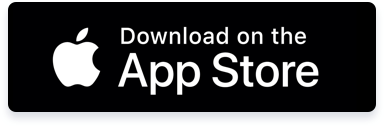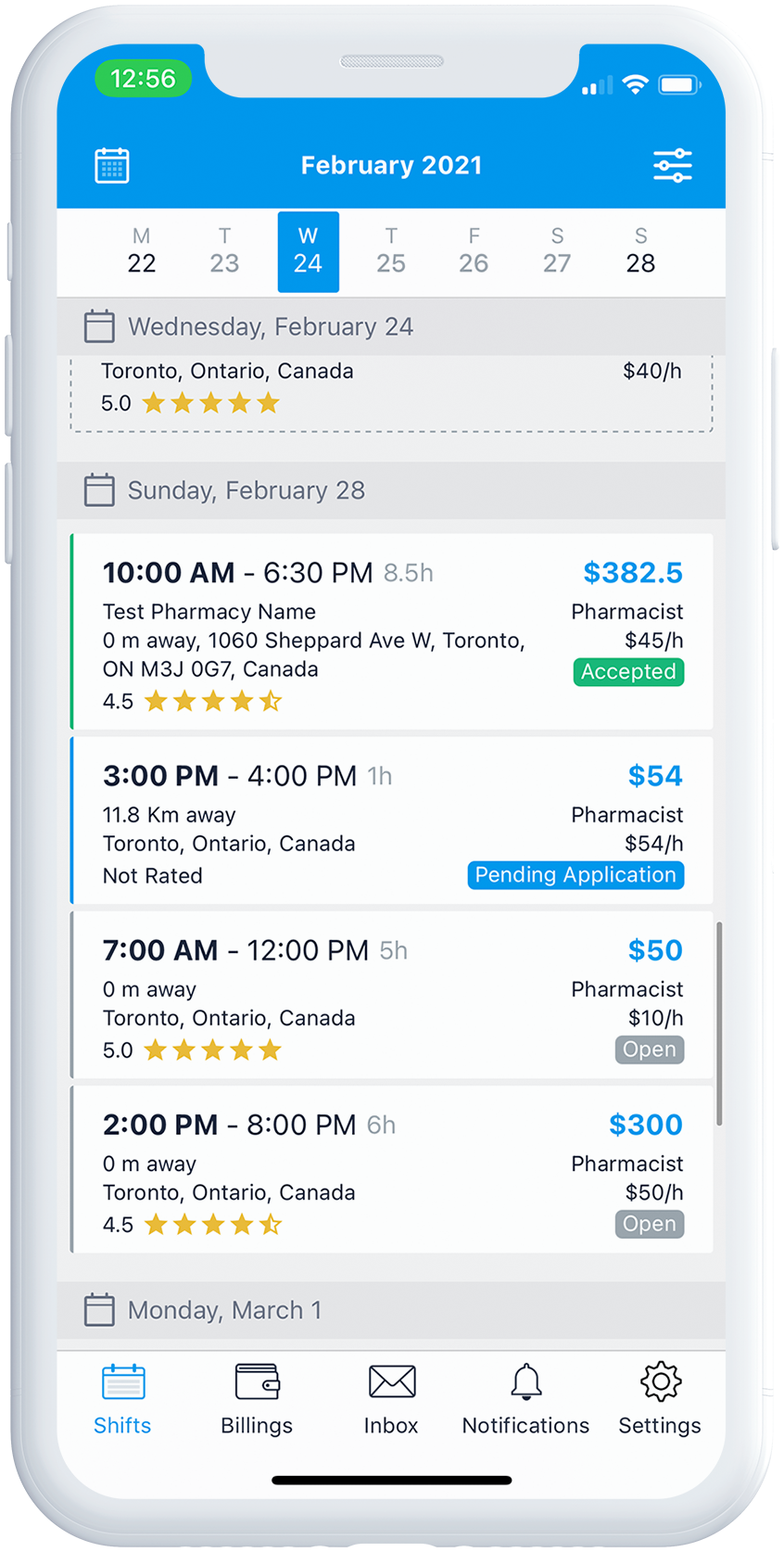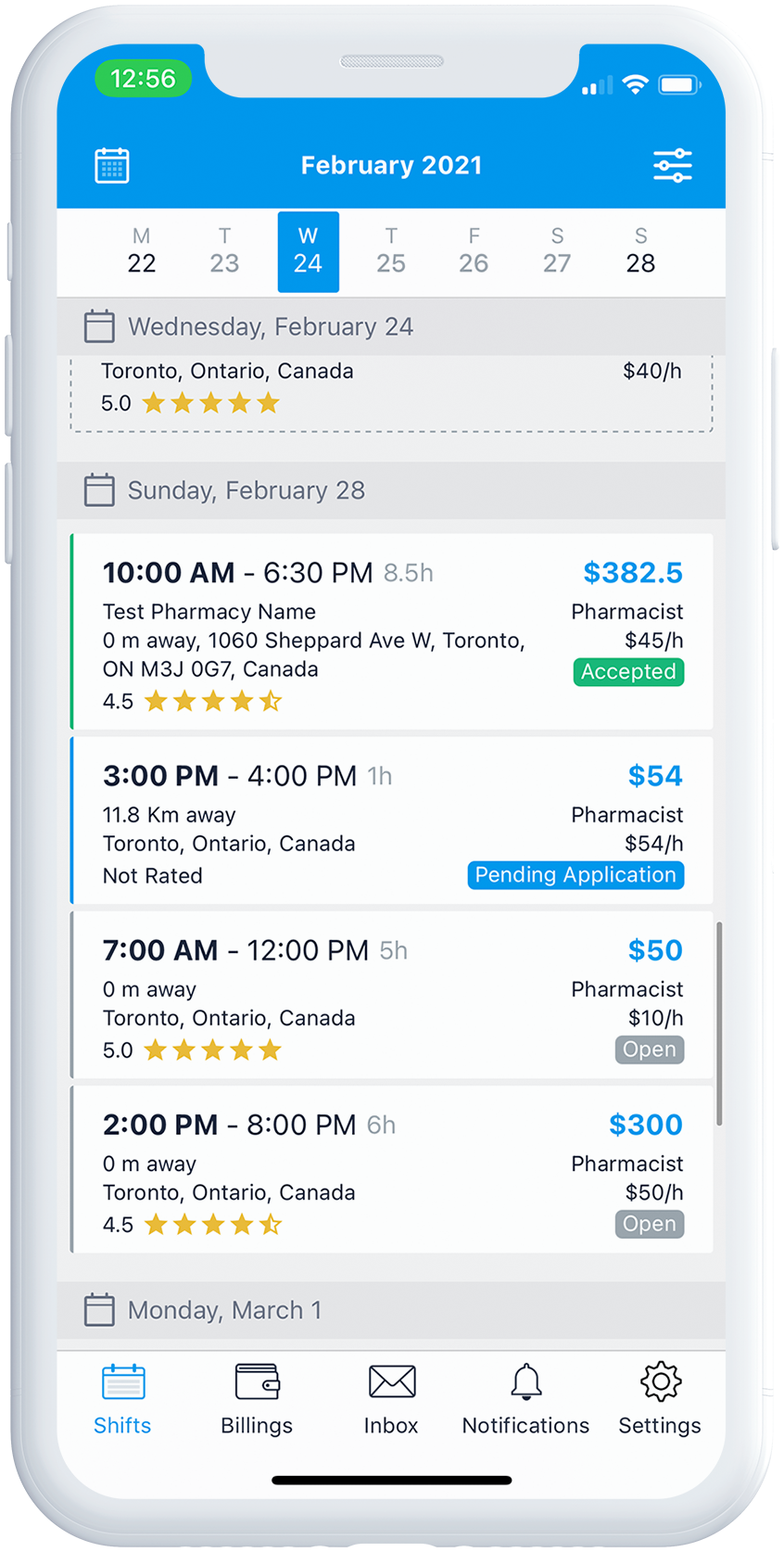Tips for Networking in the Pharmacy Industry
Our Guide to Networking in the Pharmacy Industry. Pharmacy networking is the process of building meaningful connections with professionals.
ShiftPosts is working with Durham Region mass vaccination clinics to support vaccine rollout. We’re looking for Pre-loaders and Immunizers.
If you're a Pharmacist, Registered Technician, Pharmacy Student or Registered Nurse, submit your details below.
Our team is available to answer all your questions. Email Durham@shiftposts.com or text 1-844-744-3801.
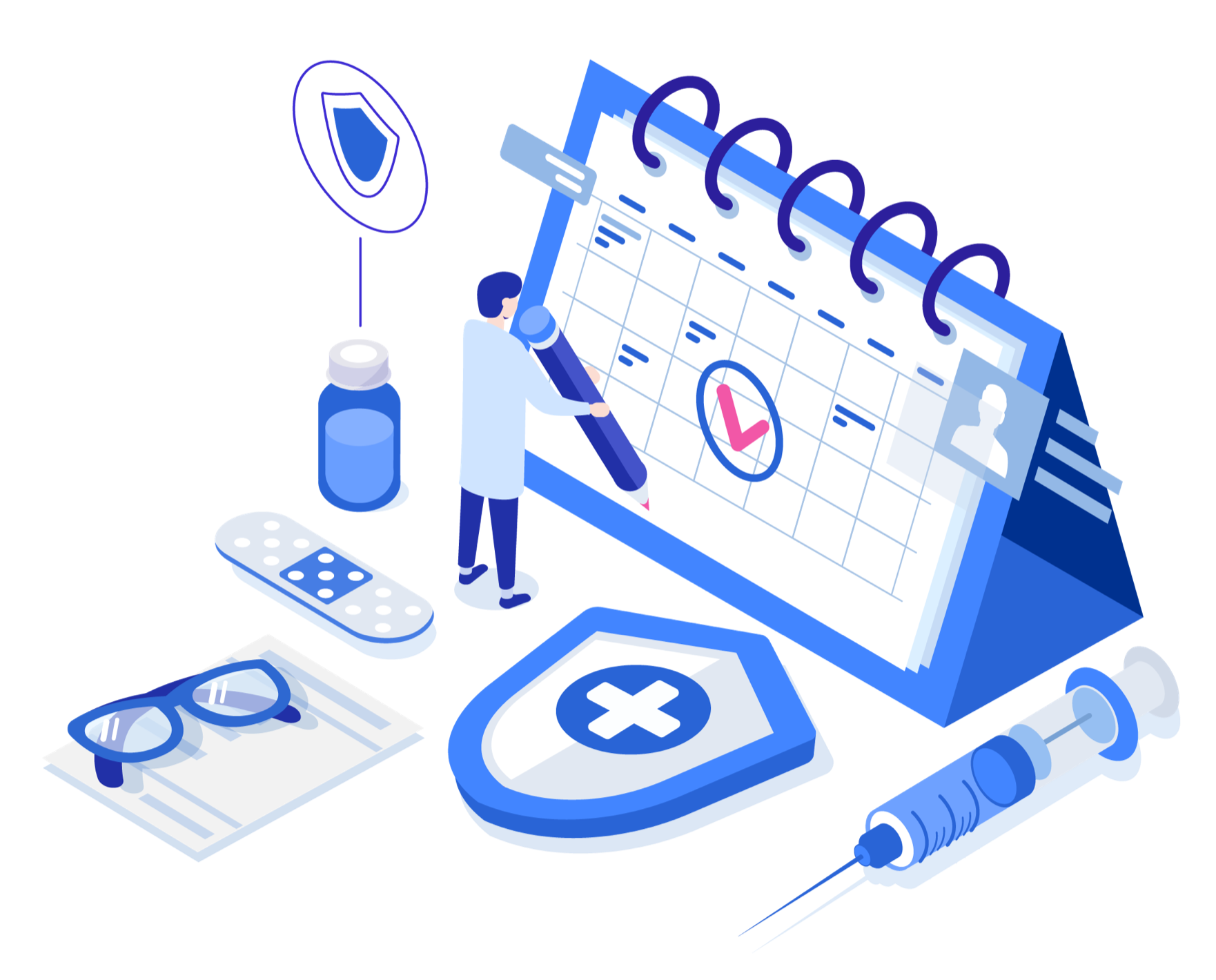
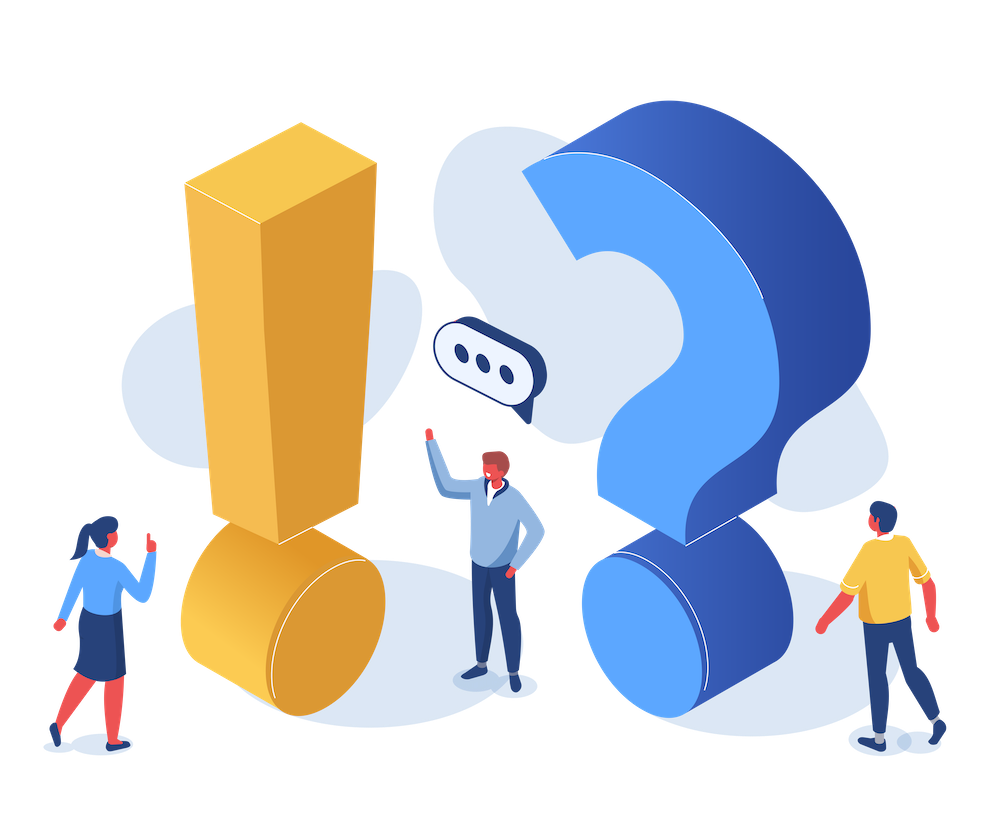
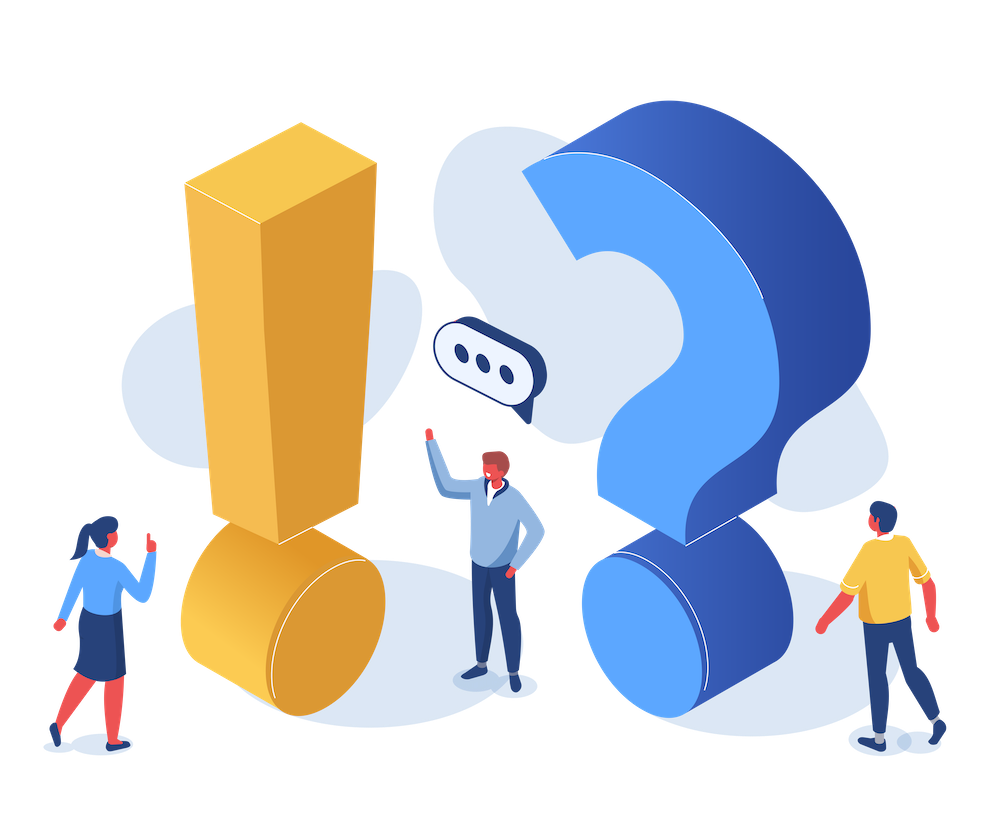
Our Guide to Networking in the Pharmacy Industry. Pharmacy networking is the process of building meaningful connections with professionals.
Now that you’re finally out of school and ready to begin your career as a licensed pharmacist, you might be of two minds.



Job Summary:
Vaccine preloaders will be assigned to mass immunization clinics (MICs) to ensure clinics function efficiently, safely and support client needs. Preloaders will report to the Clinical Manager, PHD. Vaccine may be administered that has been prepared by another health care professional at a central loading station when it is necessary to facilitate timely and efficient administration. Pre-loading of vaccines may be initiated only under direction of PHD Management in mass immunization clinics.
General Responsibilities:
Designated preloader for Vaccine Storage and Handling (VSH), also known as the Vaccine Management pre-loader:
Designated Quality Assurance Pre-Loader:
All preloaders:



Job Summary:
The Immunizer role will be assigned to COVID-19 mass immunization clinics (MICs) to administer
vaccines to clients as per Medical Directive #52: COVID-19 mRNA Vaccines.
Immunizers will be positioned in Zone 2 (Immunization Area) at the clinic and will report to the Clinic
Leader.
General Responsibilities
Supplies to bring:
❑ Employee identification badge
❑ Work-issued laptop, charger, privacy screen for laptop, lock, and key
❑ Mobile smartphone and charger
❑ Work-issued goggles or face shield
❑ Work issued N95
PPE requirements:
❑ Level 2 Mask
❑ Eye protection (goggles or face shield)
❑ Work issued N95 mask as per risk assessment
Start of Clinic Day:
❑ Complete “COVID–19 Wellness Screening” at www.Durham.ca/StaffScreening prior to entering clinic space.
Arrival at Clinic:
o DRHD Staff: Set-up work-issued laptop/iPad, ensure it is fully charged, and lock laptop to workstation. Ensure privacy screen is in place.
o Connect to Internet as directed by onsite Information Technology (IT) staff and log into COVax.
o Agency/Contact Staff: Obtain laptop/iPad. Ensure equipment is disinfected (refer to Procedure Manual 8.0 Infection Control).
o Connect to Internet as directed by onsite CSIT staff and log into COVax.
o Pens – blue/black and red
o Post-it notes
o Document folders
o Communication signs: Available (Green); Vaccine (Yellow); Support (Red)
❑ Assess and manage received pre-loaded vaccine ensuring:
o Accurate dosage is drawn up
o No particulates in vaccine
o No defects in needle or syringe
o Information on labels is correct (e.g. Label 1: vaccine manufacturer, lot #, and expiration and Label 2 diluent if applicable)
o The vaccine has not expired
o If you notice a potential duplicate client in the system, compare demographics with the client to confirm if the client is a duplicate. Notify Clinic Leader #2.
o Document the reason why client did not receive the vaccine in COVax.
o DRHD Staff will document the assessment in Encounter.
o Agency Staff will document the assessment on paper-based interaction record and place in the blue folder.
o Standard recovery time is 15 minutes. Use black or blue ink.
o If client has an allergy to medication or food, the recovery time is 30 minutes. Use red ink.
o Instruct client that once recovery time is completed, they should leave sticky note on their chair and proceed to check-out area.
❑ If the client is eligible to be booked for second dose at the 21 or 28 day interval, please write on a sticky note and provide to client. This information is to be provided to check out staff to book subsequent appointment.
o Clients who require additional support with immunization (i.e requires additional room for wheelchair or requires private immunization area)
o Adverse Events Following Immunization (historical)
o Vaccine Wastage.
o Incidents (i.e. needle stick)
o Questions or concerns
❑ When you leave your immunizing station ensure you:
o Lock your laptop or iPad screen.
o Leave the iPad that you have been assigned for the day with a neighboring immunizer.
o Temporarily lock your sharps container.
o Give your bin of vaccine to a neighboring immunizer or turn bin over if empty.
End of Clinic Day:
errors on paper consent forms. Provide to CL#2.
o Disinfect laptop/iPad. CSIT staff will collect the iPads for charging overnight and to ensure that they are secured in the locked storage area.
o Submit time using the attendance form found in One Drive or at www.durham.ca/clinicattendanceform.
o Sign out the Physician Clinics Attendance form
Information Required Training/Reading Prior to Clinic
❑ General Orientation
❑ COVID-19 Mass Immunization Clinics Procedure Manual ❑ Pre-Loading and Vaccine Administration PowerPoint
❑ AEFI Orientation PowerPoint
❑ COVID Clinic Roadmaps
o AEFI & Untoward Events o Communication
❑ Medical Directives
o #52 COVID-19 mRNA Vaccines o #1 Epinephrine
❑ Health Education References: o COVID-19 Vaccines
o Novel Coronavirus (COVID-19)
o Adverse Events Following Immunization (AEFI)
❑ Facts About:
o COVID-19 Vaccines
❑ Non-DRHD Resources
o CDC Moderna COVID-19 Vaccine Preparation and Administration Summary
o Ministry of Health (MOH) COVID-19 Administration of Pfizer-BioNTech COVID-19 Vaccine
o Ministry of Health (MOH) COVID-19 Administration of Moderna COVID-19 Vaccine o MOH COVID-19 Vaccine Obtaining Informed Consent Script for HCPs
o Moderna Product Monograph
o Pfizer BioNTech COVID-19 Vaccine Product Monograph
❑ COVax Training:
o Ministry End-to-End Demonstration
o Ministry Clinic Flow
o COVax Vaccine Administration Role Training Manual
❑ P&Ps for Review (as needed) o PHD P&P Manual
Available for Pharmacy Owners
and Pharmacy Professionals